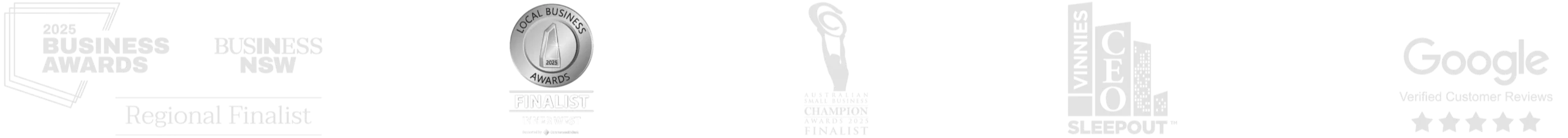UPGRADE TO A STUDIO THAT SELLS ITSELF
Capture up to 4 dynamic angles that pull your viewer in
Sound crystal clear with extra podcast mics that mean business
Keep eye contact locked no matter which camera’s live



I've transformed my video production process. Now, I can create professional videos in a fraction of the time—10 times faster, in fact! This tool has not only saved me hours but has also enhanced my confidence and impact in client interactions.
- Jason Howes
Video Success Stories
HERE'S WHAT OUR CLIENTS ARE SAYING ABOUT THE 'COMPLETE VIDEO SUCCESS SYSTEM':










THIS SYSTEM IS DESIGNED TO SET YOU UP FOR SUCCESS WITH ONGOING SUPPORT.
When done right, video can be your biggest lead source, generating consistent, high-quality clients month after month.
See how we've helped brands dominate with video
Don't Wait—Get Started Now!
Fill out the form below, and let's lock in a chat at your best time.